Microsoft’s systematic shift from Control Panel to Settings in Windows 11 continues, with more features migrating to the modern interface. The tech giant’s strategy mirrors a restaurant’s gradual menu change, maintaining access to Control Panel as it encourages users to embrace Settings’ streamlined approach. Although power users express frustration over the change, casual users find the new interface more approachable. The ongoing evolution hints at Microsoft’s vision for a unified Windows experience.
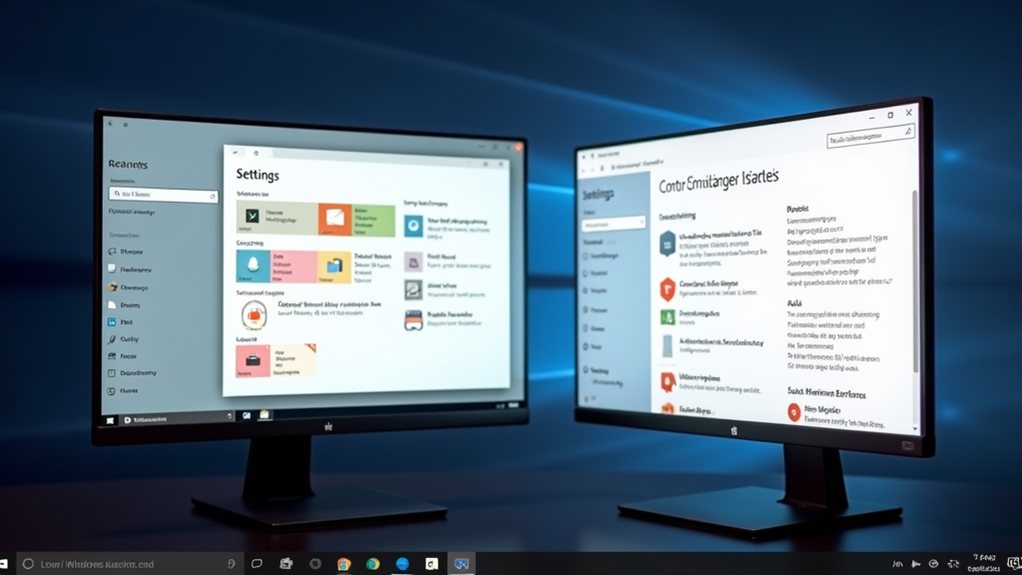
How radically different is Windows 11‘s Settings app from its predecessor? Microsoft’s latest operating system continues its steady march toward modernisation, quietly shepherding users away from the familiar Control Panel and into the sleek confines of the Settings app.
Like a digital Marie Kondo, Microsoft is decluttering Windows’ dual-settings situation, though not everyone is sparking joy over this shift. The company’s gradual removal process ensures users have time to adapt to the new interface.
The Settings app now flexes its muscles with exclusive features absent from its ageing counterpart. Modern hardware controls, from touchpad gestures to Windows Studio Effects for webcams, have found their home solely within Settings’ domain. The app’s colorful icons create a visually appealing contrast against the outdated Control Panel design.
Settings has become the exclusive home for Windows 11’s modern features, leaving Control Panel behind in the evolution of hardware controls.
It’s like Control Panel handed over the keys to the newer, trendier apartment in town, complete with Windows 11’s contemporary design language and Microsoft account integration.
Yet this modernisation hasn’t been without its growing pains. Users manoeuvring between Settings and Control Panel often feel like they’re caught in a game of digital ping-pong, with some options duplicated across both interfaces while others mysteriously redirect without warning.
It’s the tech equivalent of your GPS rerouting you mid-journey – slightly disorienting and occasionally frustrating.
The Settings app’s interface presents a stark contrast to Control Panel’s tried-and-true format. Gone are the compact, colourful icons and adjustable views, replaced by a spacious – some might say too spacious – flat design that occasionally buries common options beneath layers of nested menus.
As the new layout embraces Windows 11’s aesthetic, it sometimes prioritises form over function, leading to what feels like unnecessary clicks and scrolls.
Microsoft’s strategy clearly points toward Control Panel’s eventual sunset, with each Windows update relocating more functionality to Settings. This shift mirrors the company’s broader push toward a unified, modern Windows experience.
Yet like a restaurant gradually changing its menu, Microsoft is careful not to alienate its regular customers, maintaining Control Panel access while slowly introducing users to the new flavour of system management.
For users caught in this adjustment period, the experience can feel like learning a new dialect of a familiar language. The Settings app’s search function attempts to bridge the gap, though success varies.
Power users particularly lament the loss of Control Panel’s efficient layout, while casual users might appreciate Settings’ more guided, if sometimes verbose, approach.
As Windows 11 continues to evolve, the Settings app’s role as the primary system configuration hub becomes increasingly cemented.
Whether this consolidation eventually streamlines or complicates system management remains a topic of heated debate among Windows veterans and newcomers alike.
One thing’s certain: the future of Windows configuration lies in Settings, not in the Control Panel’s iconic interface of yesteryear.
Final Thoughts
Microsoft’s ongoing transition of Control Panel features to the Settings app in Windows 11 signifies a key advancement in the operating system’s modernization. This change aims to provide users with a more cohesive and intuitive experience for managing system preferences. As legacy components diminish, the Settings app is becoming the central hub for Windows configuration, aligning with Microsoft’s vision for a unified interface.
If you need assistance navigating these changes or optimizing your Windows 11 experience, the Computer Wizards Brisbane team is here to help. Our experts can guide you through the new features and ensure you make the most of your system. Don’t hesitate to reach out! Click on our contact us page to get in touch today.
